North Carolina Central University is an Adobe Creative Campus. That means that as a current NCCU student, faculty and/or staff member, you have access to complimentary access to Adobe Express, a user-friendly creative platform for producing standout, professional-quality content quickly.
Adobe at NCCU
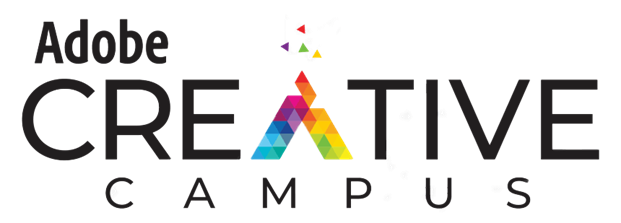
Understanding Adobe’s Tools
Adobe offers a variety of tools designed to meet different creative and productivity needs. Adobe Acrobat Pro is your go-to for advanced PDF editing and document management. Adobe Express makes it easy to create stunning graphics, videos, and social media content — no design experience required. Adobe Creative Cloud gives you access to a full suite of professional apps and services for design, video, photography, and more. Here's a quick overview to help you understand what each one does best.
Info Accordions
Adobe Acrobat Pro is a powerful PDF software designed for creating, editing, and managing PDF documents. It allows users to easily modify text and images within PDFs, convert files to and from editable formats like Word and Excel, and create fillable forms.
The software provides advanced security features such as digital signatures, password protection, and redaction tools to safeguard sensitive information. Additional capabilities include collecting and tracking electronic signatures, combining or splitting PDF files, and embedding multimedia elements like audio and video. With AI-powered tools, users can quickly summarize content, compare document versions, and enhance accessibility.
Adobe Express is a simple and powerful creative tool designed for quickly making professional-quality content. It includes a large built-in media library with millions of images and Adobe Stock assets, allowing you to easily add eye-catching visuals.
You can create everything from flyers and social media posts to impactful videos and webpages. Adobe Express also supports team collaboration, making it easy to work together and produce polished content fast, all from one easy-to-use platform tailored for NCCU users.
Adobe Creative Cloud gives you access to over 20 creative apps for design, video, photography, web, and more. You can download and use the apps on your computer, tablet, or phone, and get cloud storage, fonts, and other creative resources to help with your projects.
- Acrobat Pro – PDF creation and management
- Adobe Express – Easy graphic and video creation
- Adobe Fonts – Extensive font library
- Adobe Stock – Royalty-free images and videos
- Adobe XD – UI/UX design and prototyping
- Aero – Augmented reality creation
- After Effects – Motion graphics and visual effects
- Animate – 2D animation
- Audition – Audio recording and editing
- Behance - Creative portfolio sharing platform
- Bridge – Media asset management tool
- Capture – Mobile asset creation app
- Character Animator – Real-time animation with webcam
- Dimension – 3D design and rendering
- Dreamweaver – Website design and development
- Firefly – Generative AI design tools
- Frame – Video collaboration and review
- Fresco – Digital drawing and painting
- Illustrator – Vector graphics and illustration
- InCopy – Collaborative word processing for editors
- InDesign – Page layout and desktop publishing
- Lightroom – Photo editing and management
- Media Encoder – Video encoding and export
- Photoshop – Photo editing and graphic design
- Photoshop Express – Mobile photo editing app
- Portfolio – Online portfolio website builder
- Premiere Rush– Video editing
- Substance 3D – 3D texturing and material creation
FAQs
Have questions? Find quick answers to the most common questions about our products, services, and support here.
Info Accordions
Students:
- All students automatically get Adobe Express, which can handle most design projects.
- The first time, click the link in the FAQs section to get started.
- If your course(s) require Adobe Creative Cloud tools, and your professor requested that you have them, you’ll get an extra license while you’re in that course.
Faculty:
- Adobe Express is ready to use for faculty.
- The first time, click the link in the FAQs section to get started.
- Faculty can request Adobe Acrobat Pro or Creative Cloud licenses if they need them for teaching their courses or fulfilling duties outlined in their job descriptions.
Staff:
- Adobe Express is ready to use for staff.
- The first time, click the link in the FAQs section to get started.
- If your job requires Adobe Acrobat Pro or Creative Cloud, you can request those as well.
Adobe applications are available to all students, faculty and staff of North Carolina Central University, but you must submit a request to receive access. Each academic year, you need to renew your Adobe license, and your access will be discontinued once you are no longer affiliated with NCCU.
Note: Students, if your professor has requested an Adobe license for you to support your coursework, you will automatically receive a license for the duration of the course.
Student Requests:
Faculty, Staff and Specialty Lab Requests:
Our campus open-use labs and several specialty labs throughout North Carolina Central University have Adobe tools installed.
Please note: The list of labs is coming soon.
Contact our Eagle Technical Assistance Center by calling 919-530-7676 or submitting a ticket.
Additional Adobe Support and Training Resources
Need more help? Explore official Adobe resources, tutorials, and support options to get the most out of your tools and build your skills.